Today, we are making it easier to use your phone to find and scan scholarly articles. Clicking a Scholar search result on your phone now opens a quick preview:
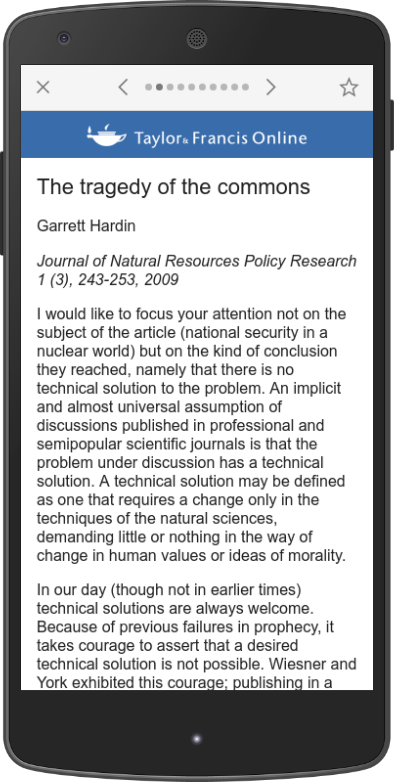
You can swipe left and right to quickly flip through the list of results. Where available, you can read abstracts. Or explore related and citing articles, which appear at the bottom of the preview along with other familiar Scholar features.
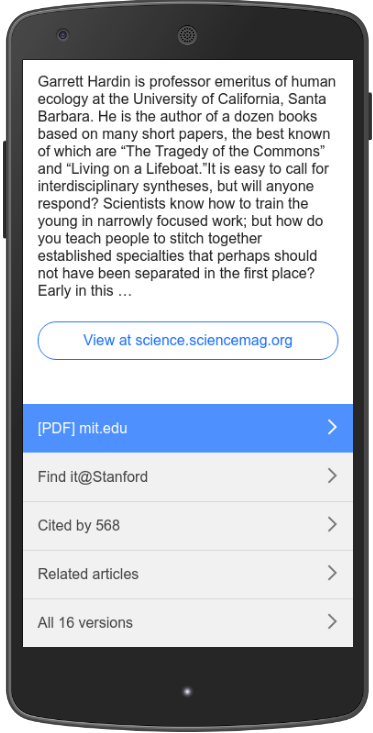
When you find an interesting article, you can click through to read it immediately, or you can tap the star icon to save it for later in your Scholar library. You'll need to sign in to the same Google account on both the phone and the laptop to use this feature. This lets you find and save papers on your phone wherever you are. Once you get home, you can grab a cup of coffee and click "My library" on your laptop to get to your reading list.
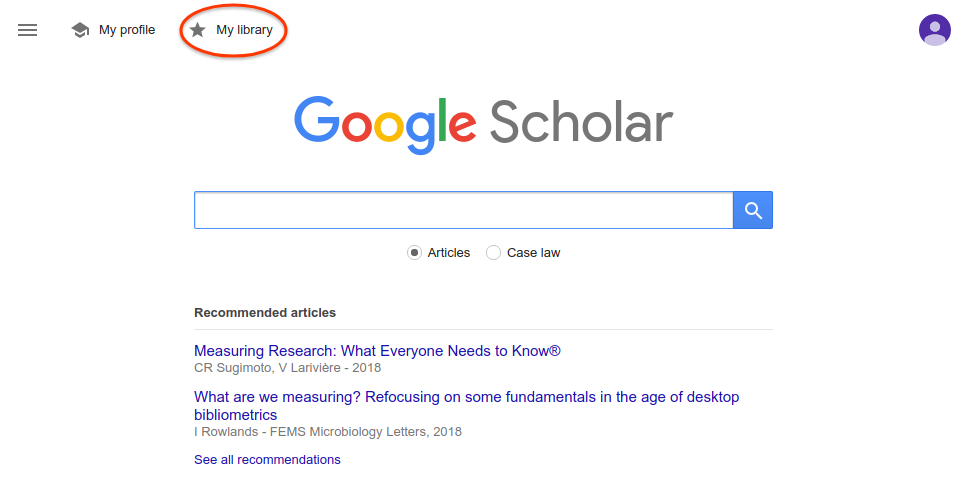
Quick previews are available in Chrome, Safari, Samsung, and other standard browsers on recent Android and Apple phones. Sorry, they won't work in Opera Mini or other special-purpose browsers; and they are not, at this time, available on tablets.
We would like to thank our partners in scholarly publishing that have worked with us on this. Working together, we hope to help make research more efficient everywhere.
Posted by: Alex Verstak, Software Engineer